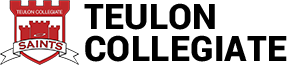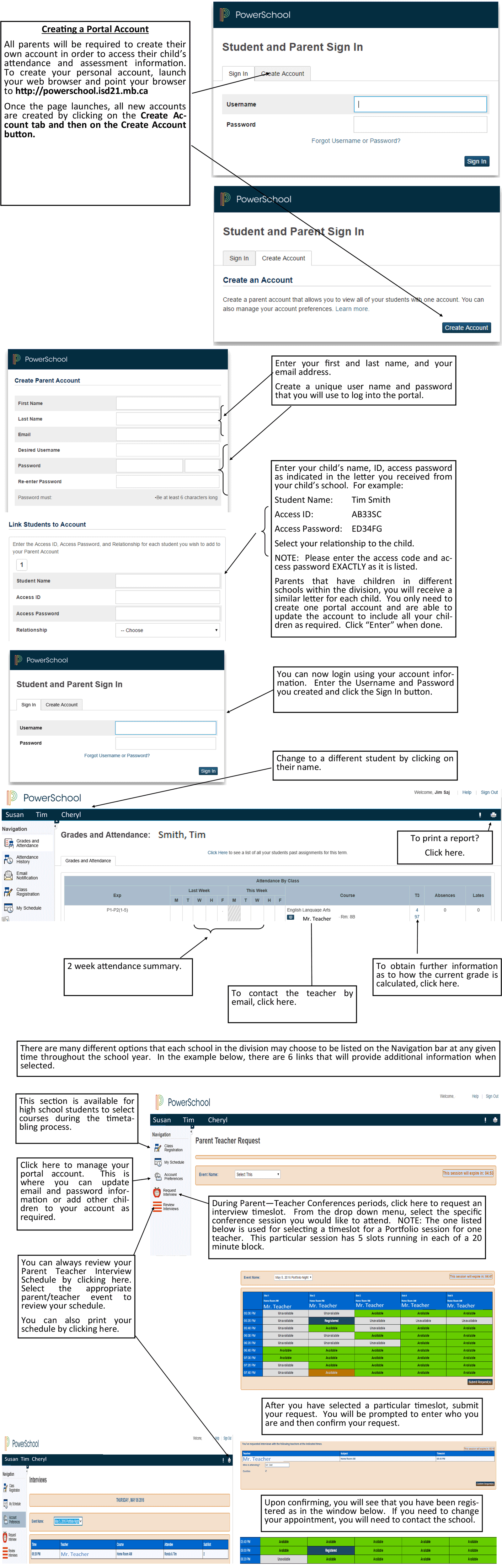Interlake School Division PowerSchool Parent Portal
Create Account / Login
Account Setup Instructions (PDF)
Welcome to the Interlake School Division PowerSchool Parent Portal. The PowerSchool Portal provides parents/guardians or students access to a secure and private web portal where they have the ability to view information regarding their child’s progress in each of their classes.
To access your child’s grade or attendance information, you will need to create your own personal account. In order to create a Parent Access Account, you must have an Access Account ID and an Access Password for each student you wish to add to your account. Your son/daughter was provided with this information. If you did not receive the information, please contact your local school.
Creating a Portal Account
All parents will be required to create their own account in order to access their child’s attendance and assessment information. To create your personal account, launch your web browser and point your browser to https://powerschool.isd21.mb.ca
Once the page launches, all new accounts are created by clicking on the Create Account tab and then on the Create Account button.